Our KT Connect app offers parents several resources to manage their accounts, including checking in and out of their child, registering for care, viewing their child's activity feed, messaging, and paying their account balance. This article instructs one on registering their child for additional care during breaks or vacations at your center.
To register for care during breaks or vacations, please follow these steps:
1. Open the KT Connect app and select Attendance |
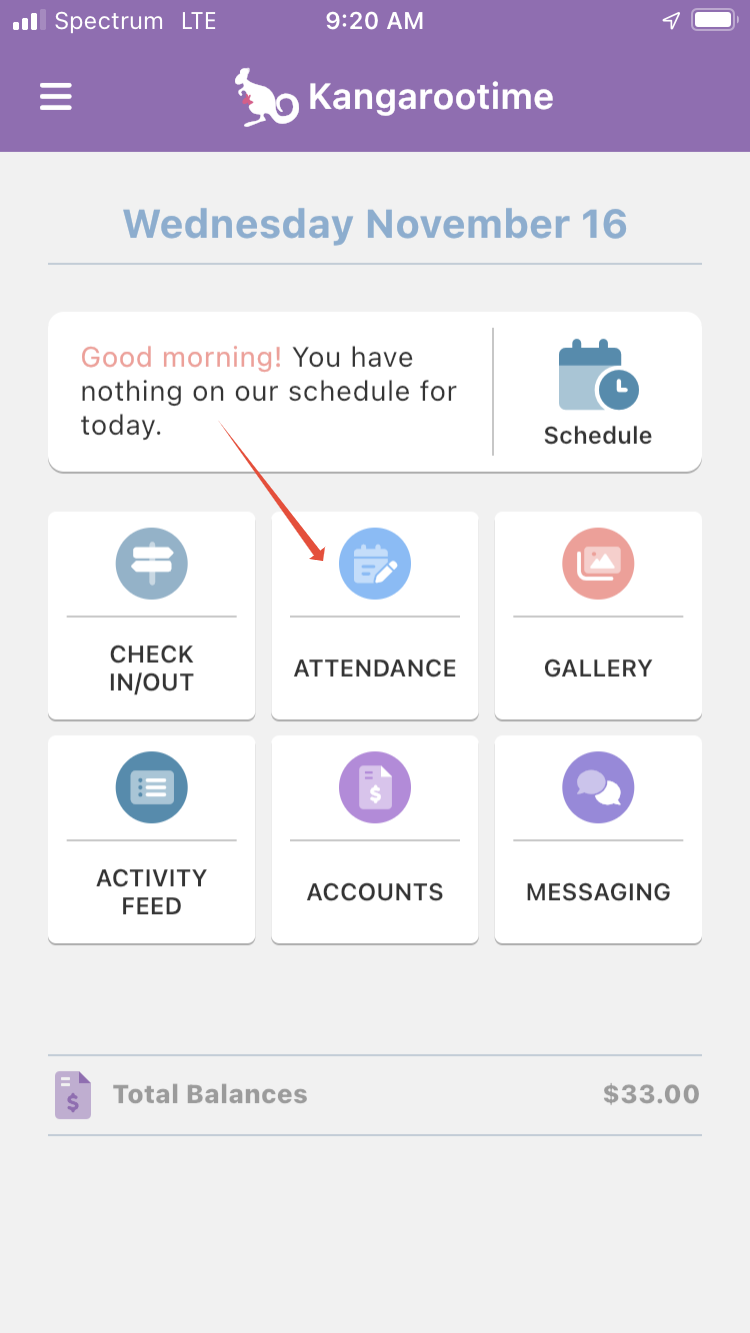 |
2. Select Schedule New Booking to register for additional days |
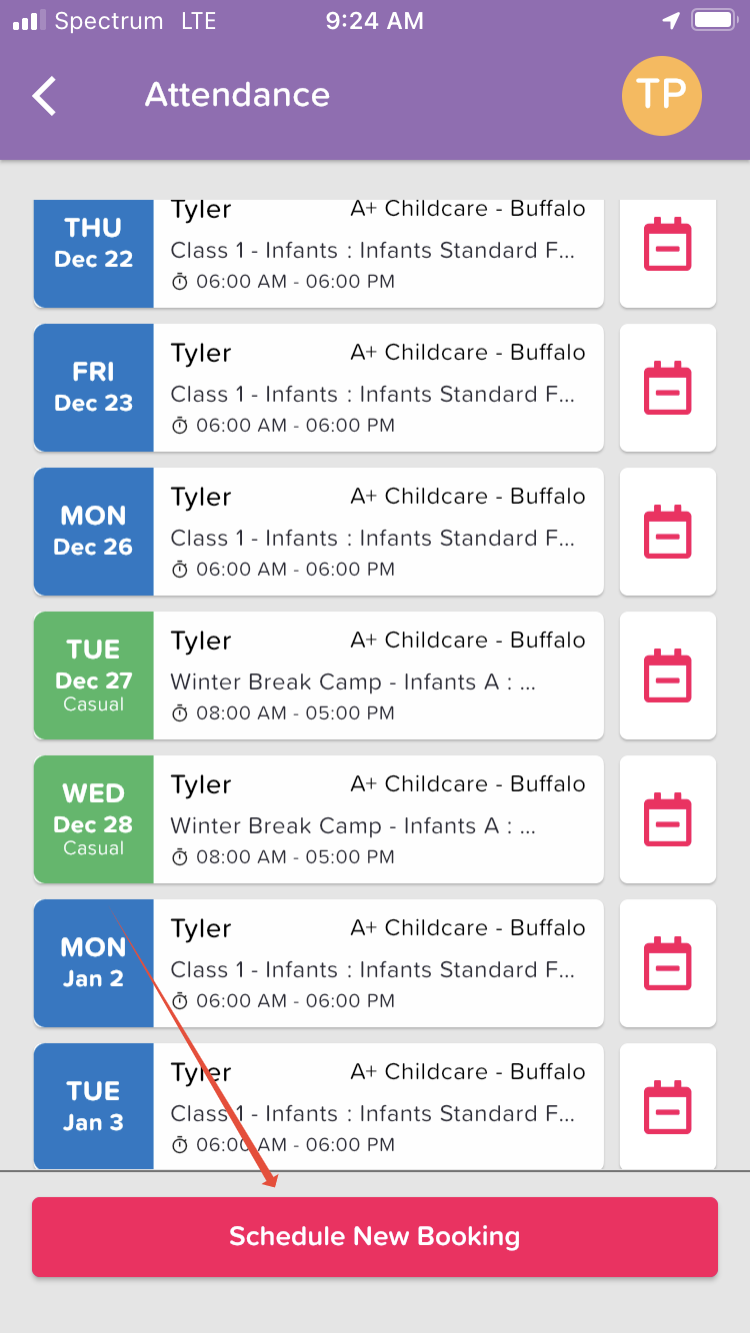 |
| 3. Select the additional dates that you would like your child to attend and select View Availability | 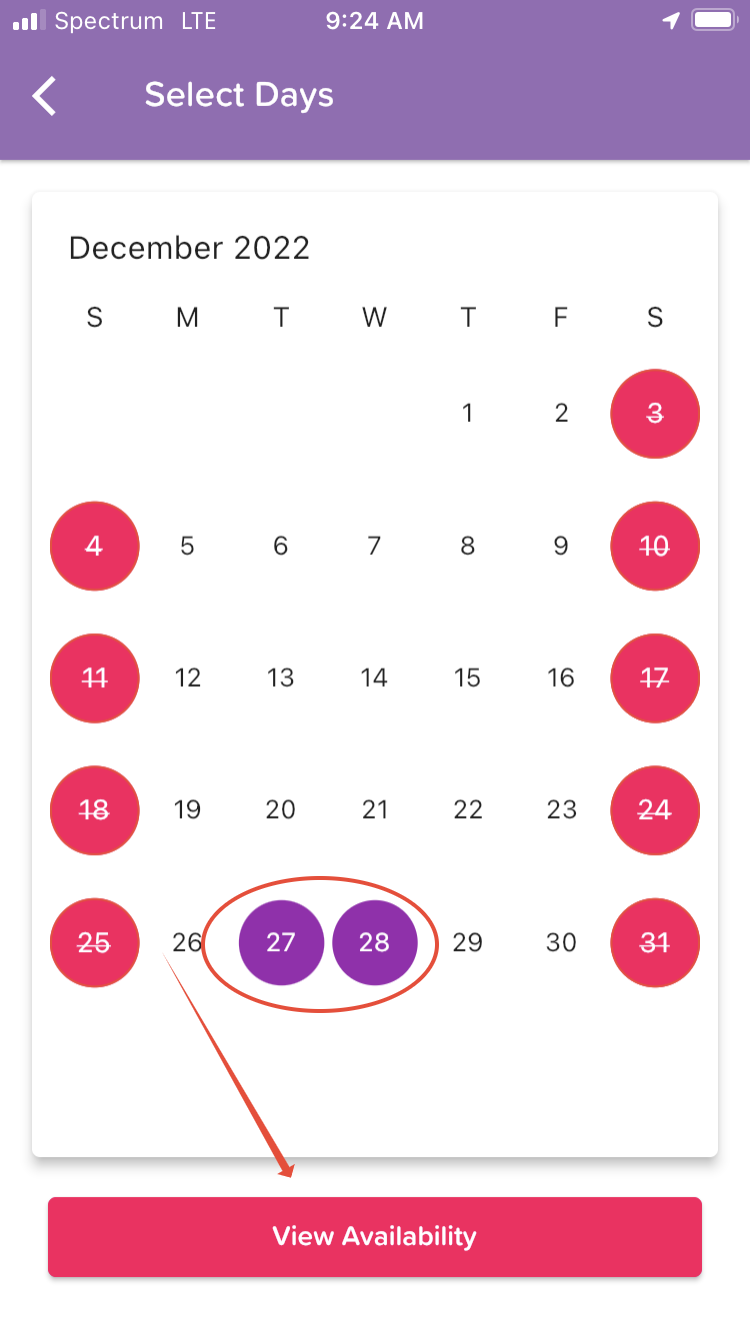 |
4. Select all of the available dates your child will be attending the center
|
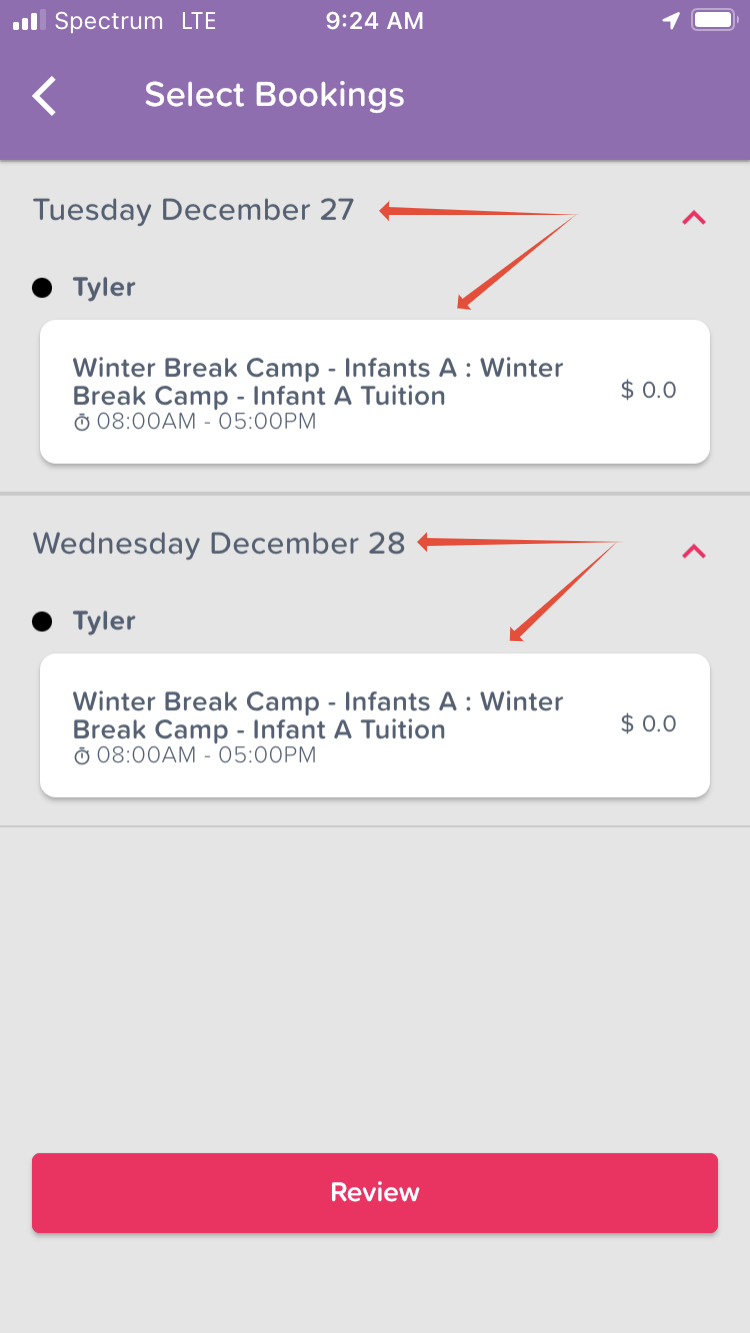 |
5. Review the days your child will be attending and select Review
|
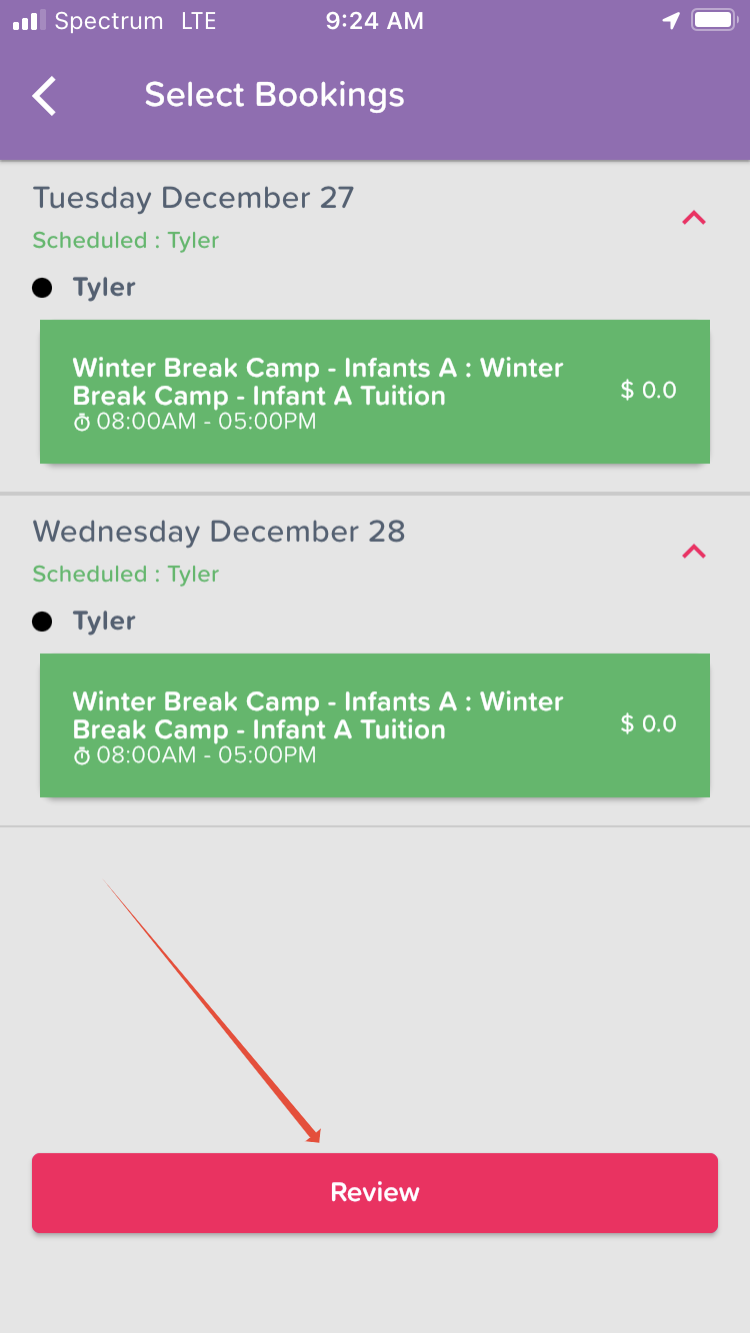 |
6. Confirm your child will be attending those days by selecting Confirm
|
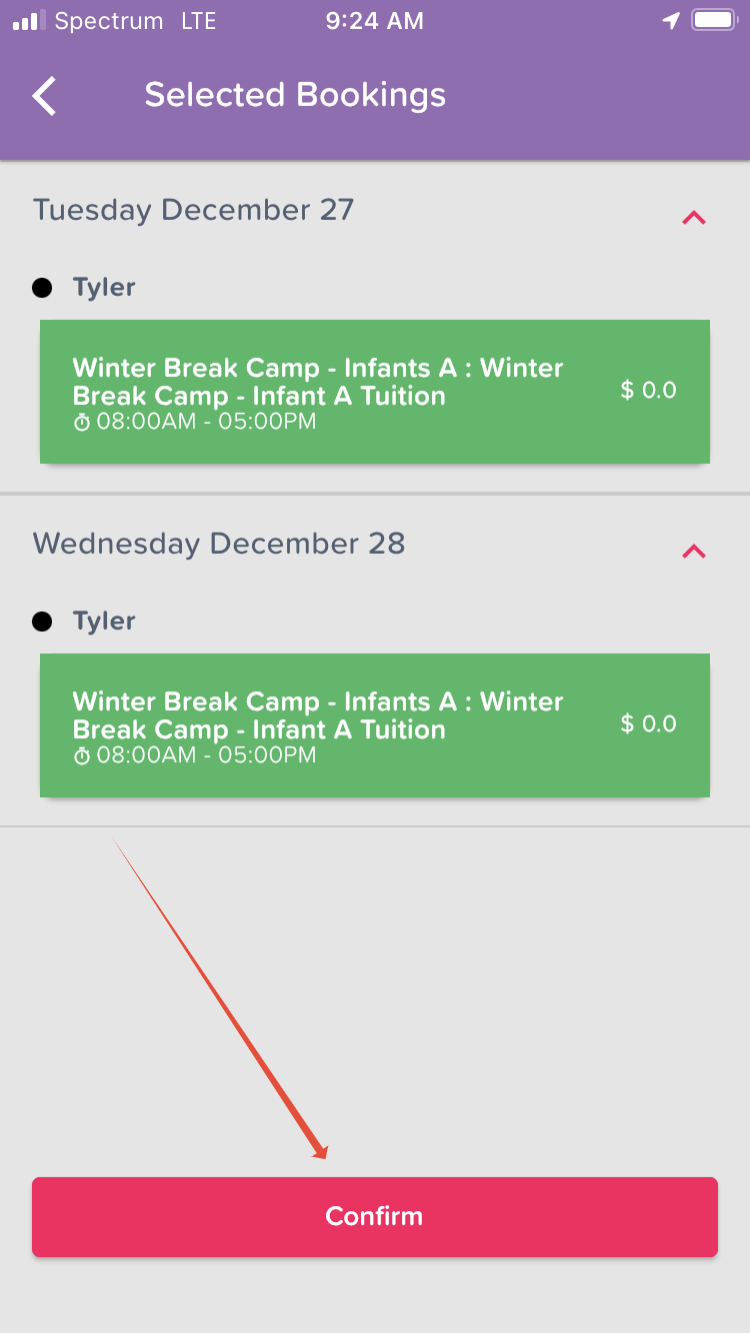 |
7. Once confirmed, you will see the newly scheduled days in the attendance list
|
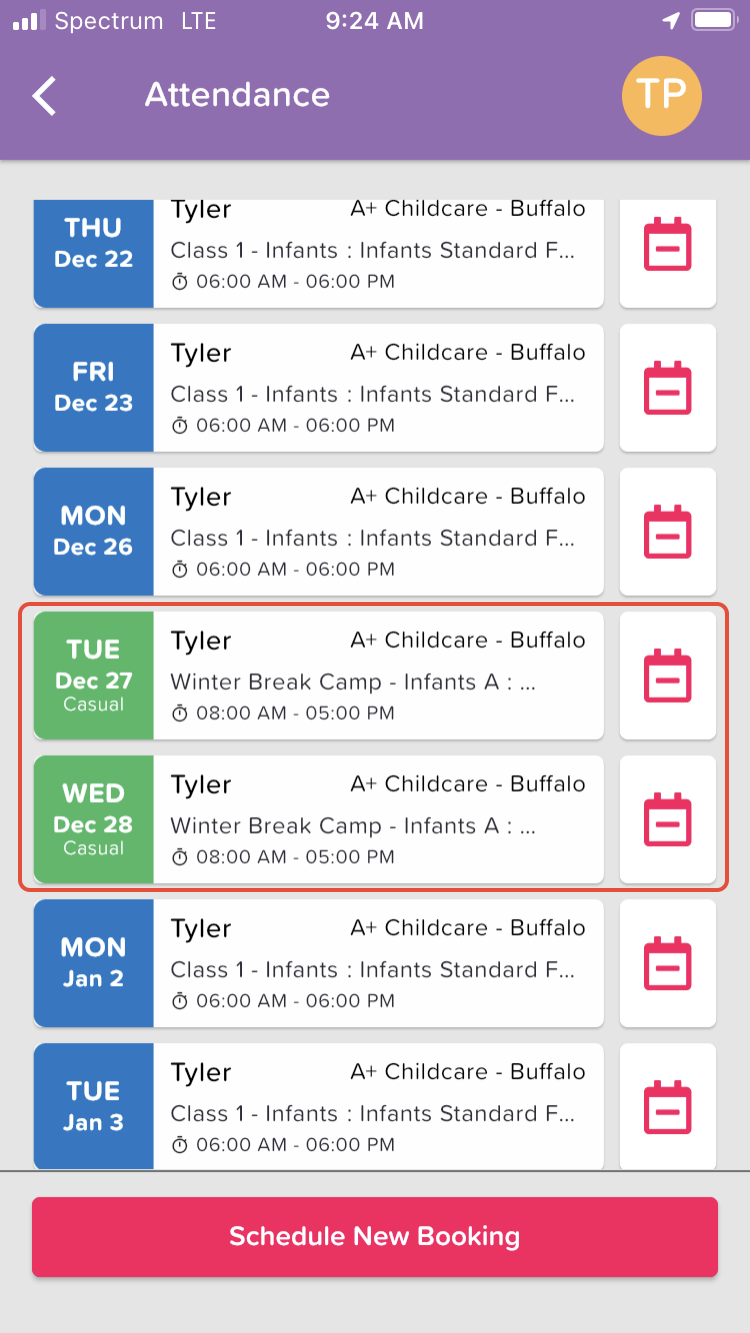 |
Please contact helpdesk@kangarootime.com with any questions.